If you want to delete your CodeScene account and all associated data, simply:
- Click your name on the top right.
- Choose "My Account".
- At the bottom, you have the option "Delete Account".
- Select the account you want to delete.
- Click on Delete account now.
- Type the required string.
- Click on the Delete permanently button.
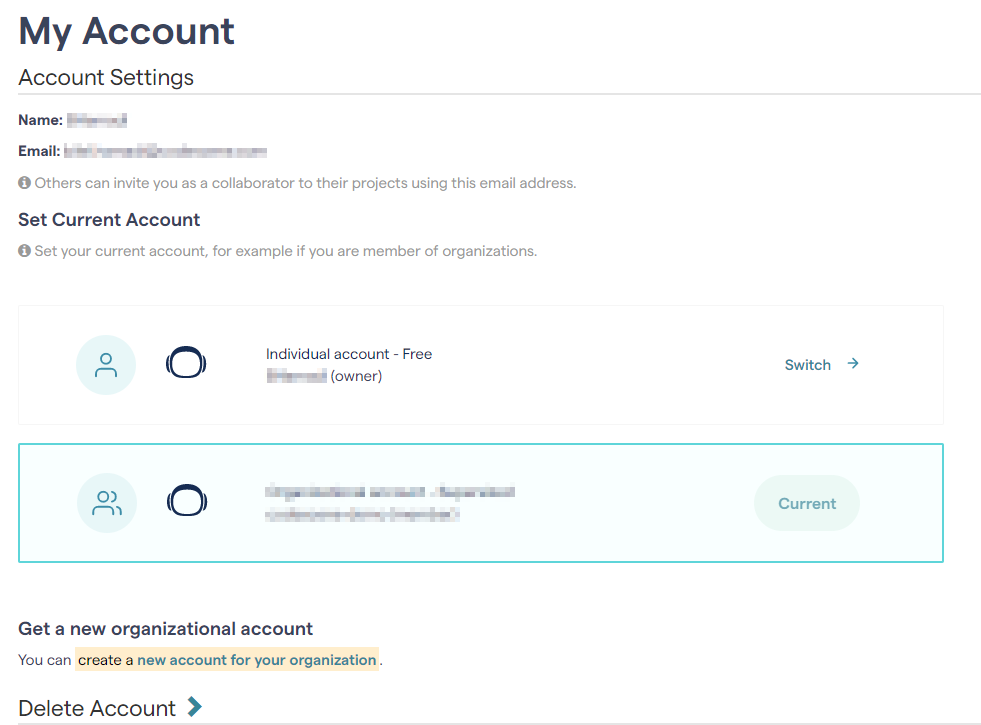
Important:
- To delete an individual account, you must:
-
Delete the organizational accounts associated with the individual account before deleting it.
- Set the individual account as the current account and downgrade to the Community Edition plan first.
-
- To delete an organization account, you must be the owner of the organization account.
