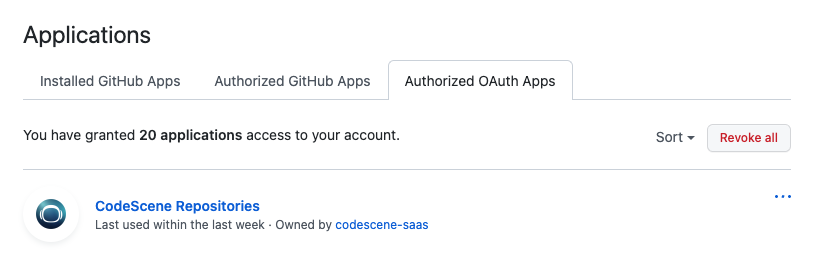If you have signed up for an individual CodeScene.io account with GitHub, you probably expect that you can analyze all the repositories from all the organizations that your GitHub user is a member of.
However, when creating a new CodeScene project, you may not see all the organizations/repositories listed on the Select Repositories page.
When you first try to create a project, CodeScene will ask you to grant it privileges to your personal user account and optionally your GitHub organizations. If you are an admin of such an organization, you can grant access immediately.
If you are only a member, you can request access:
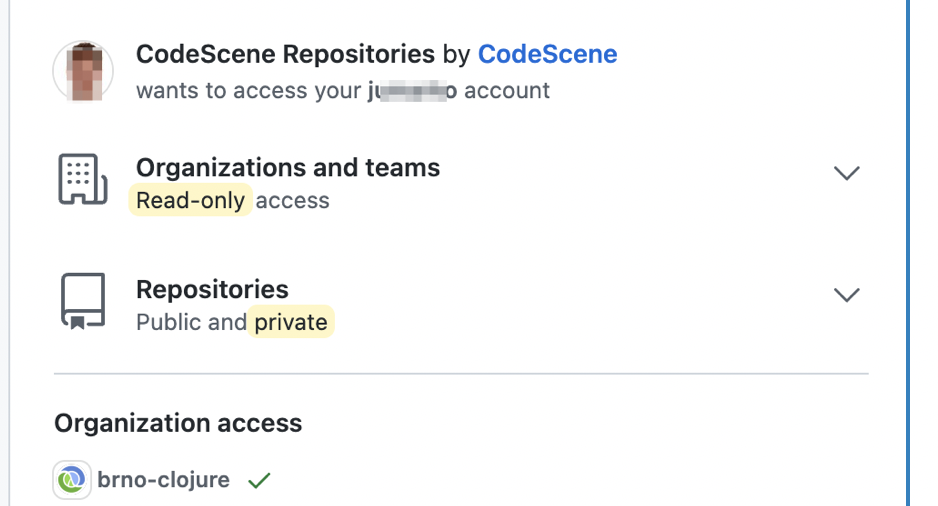
...

Here, I'm only a member of the project-moonstar organization so I cannot grant access immediately.
Instead, I can request it and wait for an admin of this organization to approve it.
Until my request is approved, I won't be able to see repositories belonging to the organization in CodeScene.
You can review the current state of permissions for CodeScene anytime in your GitHub OAuth apps settings - simply find the CodeScene Repositories app and click on its title to reveal the details.
There you can see the permissions that the app has for your account and also whether it has access to any of your organizations.
You will also see any pending requests and you can make more requests or grants.
Finally, you can also revoke access but then CodeScene won't be able to access your code anymore!