Release Notes June 2025
Release Notes May 2025
Release Notes April 2025
Release Notes March 2025
Release Notes February 2025
Release Notes January 2025
Release Notes December 2024
Release Notes November 2024
Release Notes October 2024
Release Notes September 2024
Release Notes August 2024
Release Notes July 2024
Release Notes June 2024
Release Notes May 2024
Release Notes April 2024
Release Notes March 2024
Release Notes February 2024
Release Notes January 2024
Release Notes June 2023
Release Notes May 2023
Release Notes August 2022
Release Notes September 2022
Release Notes June 2025
- Feature: Code Coverage
- CodeScene's new Code Coverage feature enhances traditional coverage analysis by contextualizing metrics within high-risk hotspots, aiding in safer refactoring and risk mitigation.
The Software Portfolio provides a comprehensive overview of code coverage across all projects, enabling organizations to monitor trends and prioritize improvements effectively.
- CodeScene's new Code Coverage feature enhances traditional coverage analysis by contextualizing metrics within high-risk hotspots, aiding in safer refactoring and risk mitigation.
Release Notes May 2025
- Bug fix: Misleading 'Analysis schedule disabled' message even after the analysis is fixed
- Feature: PR integration status
- To increase the awareness and usage of the PR integration, the product now promotes the status of each project.
- A user should be able to easily see if a project is not PR enabled, PR enabled and working, or PR enabled but not working.
- This feature is visible both in the Project List view and the project-specific page.
Release Notes April 2025
- Bug fix: Fixed timeout error occurring when configuring ClickUp as PM integration provider
- Bug fix: PDF Report code health shows the line of code percentage and files absolute number
- Improvement: Improved performance of the projects page
- Improvement: Add info message about active filters in the system map
- Improvement: Always show unfiltered KPI values in the system map
When selecting a folder, display primary KPI values (code health & code coverage) based on non-filtered data (meaning it should ignore any filtering currently applied). - Improvement: Removed the current "Use GitHub projects for fetching PM data" option since GitHub Projects (Classic) is deprecated and, as such, cannot be used anymore
- Feature: Added a default exclusion filter for generated .g.dart files
Release Notes March 2025
- Bug fix: PM Issues table: sorting by cycle time is incorrect
- Bug fix: Complex Conditional false positive in Python - raise statement inside if block incorrectly interpreted as part of the if condition
- Bug fix: C# ternary operator without surrounding spaces is not parsed correctly
- Bug fix: PDF reports: file breakdown by Code health does not exclude non-scored files
- Bug fix: Cannot add new org members after GitHub org name change
- Bug fix: Error shown on the Delivery effectiveness graphs page when the team name has "&" in the name
- Bug fix: Virtual Code Review: Spaces in the URL are now correctly encoded
- Bug fix: The PDF reports now show the correct analysis date
- Improvement: Improved default Commit threshold in System Map
- The default value for the Commit threshold in the System Map is now set depending on the project size
- Improvement: Handle timeouts for Org member invitations for large accounts
- Feature: ClickUp integration is now available as an option for PM integration
- Feature: Expand "Hotspots Improvements/Decline" to all code
- Feature: Add Delete Project Endpoint
Release Notes February 2025
-
Context-Aware PR Gating
We've expanded our PR Integration with new capabilities based on customer feedback:- Context-Aware Gating: Set gates aligned with your team’s goals.
- Gradual Rollout with “Config As Code”: Enable gating progressively across codebases or teams using JSON under version control.
Release Notes January 2025
- Status Badges: Hotspot Code Health is shown instead of the Average Code Health
- Existing project-level "Code Health" badges will now display "Hotspot Code Health".
- The existing 'code-health' links will continue to work. It is not necessary to update README pages.
- Customers may prefer to switch to the "Average Code Health" badge.
- Existing component-level "Code Health" badges:
- By default, the "Average code health" badge will not be enabled for component-level badges. At first, any existing badges will break. However, customers do not need to change their badge links. All they need to do is enable the "Average Code Health" badge in the project configuration (once per project).
- When the "Average Code Health" badge is enabled, the existing badges will now display "Average Code Health". It is not necessary to update the link on README pages etc.
- Existing project-level "Code Health" badges will now display "Hotspot Code Health".
- Improvement: Improved search functionality on the Author statistics page
- Bug fix: Fixed occasional internal error for delta analysis
- Bug fix: Jacoco Code Coverage report using groups not parsed
Release Notes December 2024
- Bug fix: Changes to the code health rules are now applied on PRs, regardless if the PRs are against the repo containing the global code health rules
- Bug fix: Improvement for adding repositories
Release Notes November 2024
- Bug fix: Fix analysis runs for a GitLab project(s) with more than 100 repositories
- Bug fix: Inconsistency in Code Health Score Scale in Dashboard vs Reports
- Improvement: LoC count on the projects page
- Improvement: Increased a limit for listing available branches at project configuration
- Feature: Code Health: make the code duplication criteria configurable as part of Custom Code Health.
We’re unifying the way code duplication is reported. We made the thresholds configureable, and also unified them across programming languages. So you might notice small discrepancies from previous code health scores. In previous versions, the Code Duplication had less impact on larger files, a behavior that we have now changed to be independent of file size.
Use the following custom thresholds to tailor how Code Duplication is reported:
-
- function_duplication_min_lines_of_code_for_check specifies the lower threshold for when to report duplicated code with respect to function length. Default value: 10 (LoC). The idea is that you don’t care about 1 or 2 line functions that happen to be similar – that would generate tons of false positives.
- function_duplication_min_similarity_percentage specifies the thresholds for when two – or more – functions are considered copies of each other. Default: 75 (%). Code is considered duplicated when its structural similarity exceeds this threshold.
- Feature: Added ability to filter the system map on tickets to visualize which areas of the code base were modified
The System Maps now include a filtering feature that enables visualization of modified areas in the codebase based on ticket data. Filtering can be done by selecting multiple tickets simultaneously.
To enable filtering at system maps, PM integration has to be enabled.
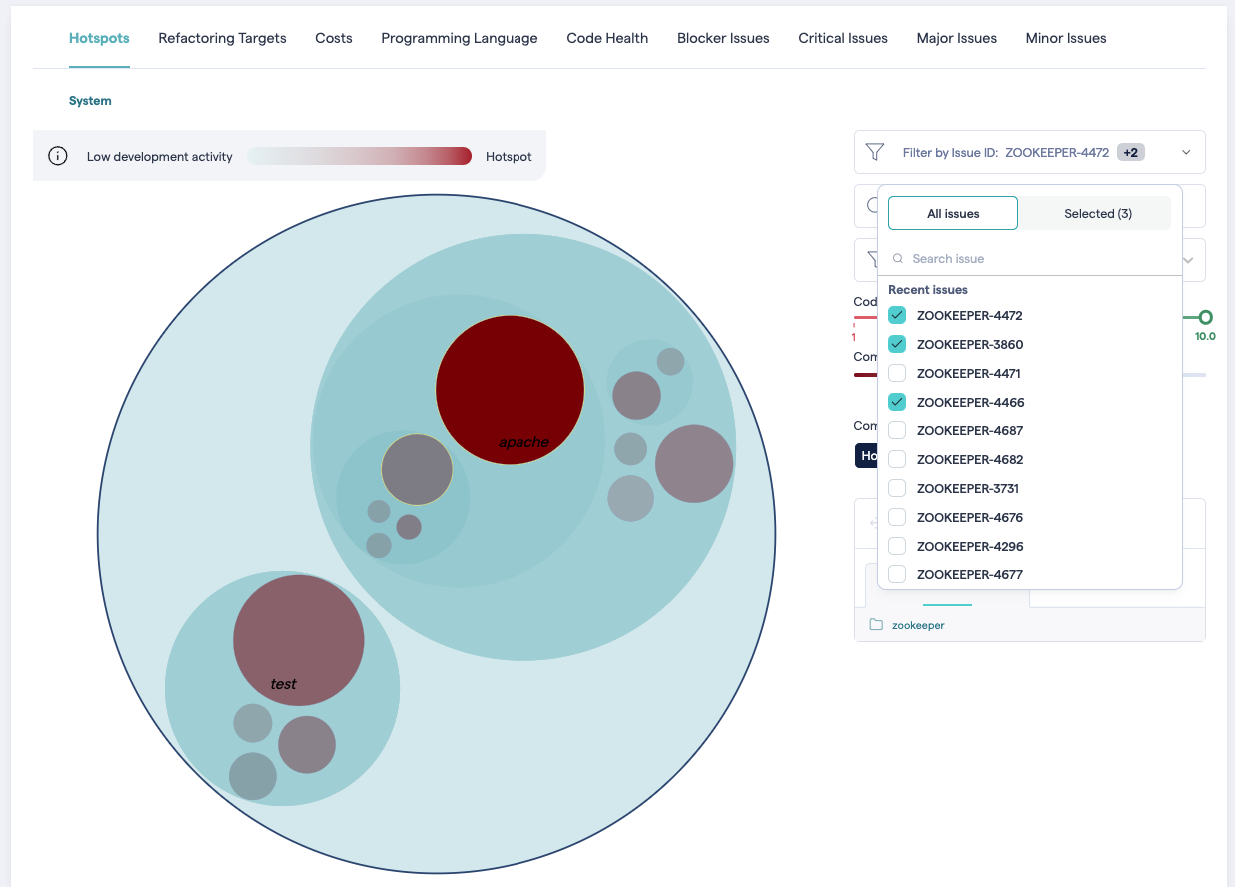
Release Notes October 2024
- Bug fix: Updated Azure PM data is now combined correctly with the cached date. Previously historical transitions were sometimes lost.
- Bug fix: Fixed display of team labels for "unmodified"
- Bug fix: Fixed the issue with couplings parsing, which results in an extremely slow system map initial load.
- Bug fix: Local repo path is used as regex when transforming paths in Code Coverage data.
- Bug fix: Analyses using the SonarQube plugin now work properly again. (but note that plugins are deprecated)
- Improvement: Improved sorting of the files in the Detailed Delta Analysis page inside the tooltips popups that show a list of files: sort by largest negative impact first in this list; Remove files where there is zero impact to code health; By default sort the list by largest impact to least.
- Feature: Indicate Code Coverage items on the system map that are mismatched, ie. “a discrepancy between the test commit and the analyzed commit.”
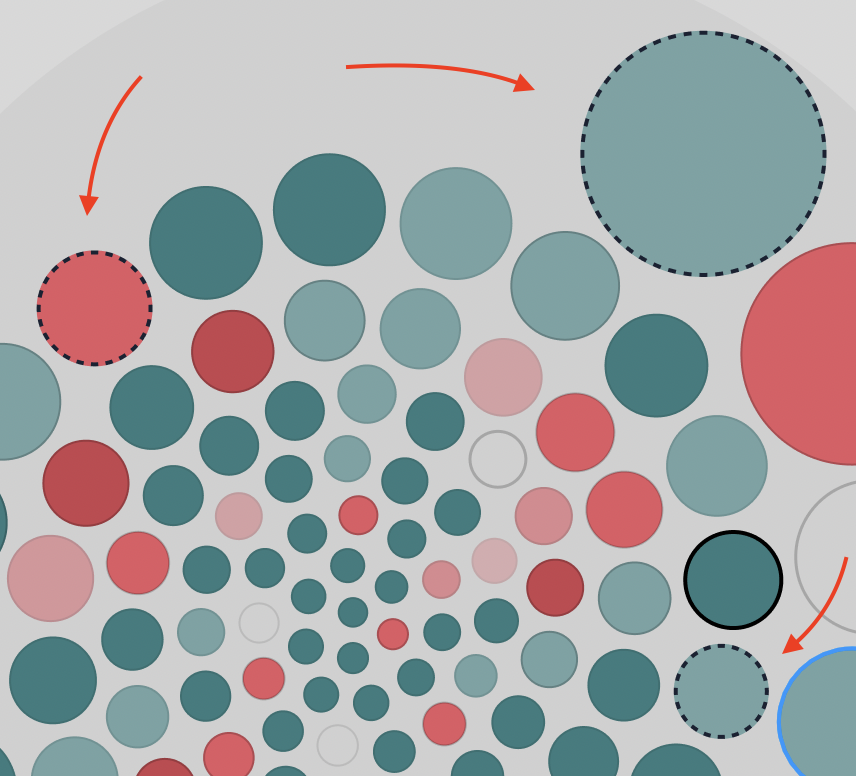
- Feature: Code Coverage tab at Software Portfolio
The Software Portfolio now gives a high-level overview of all your projects in terms of CodeScene's four factors and Code Coverage. It is designed to make it easy to see trends impacting your entire organization and to make high-level prioritizations.
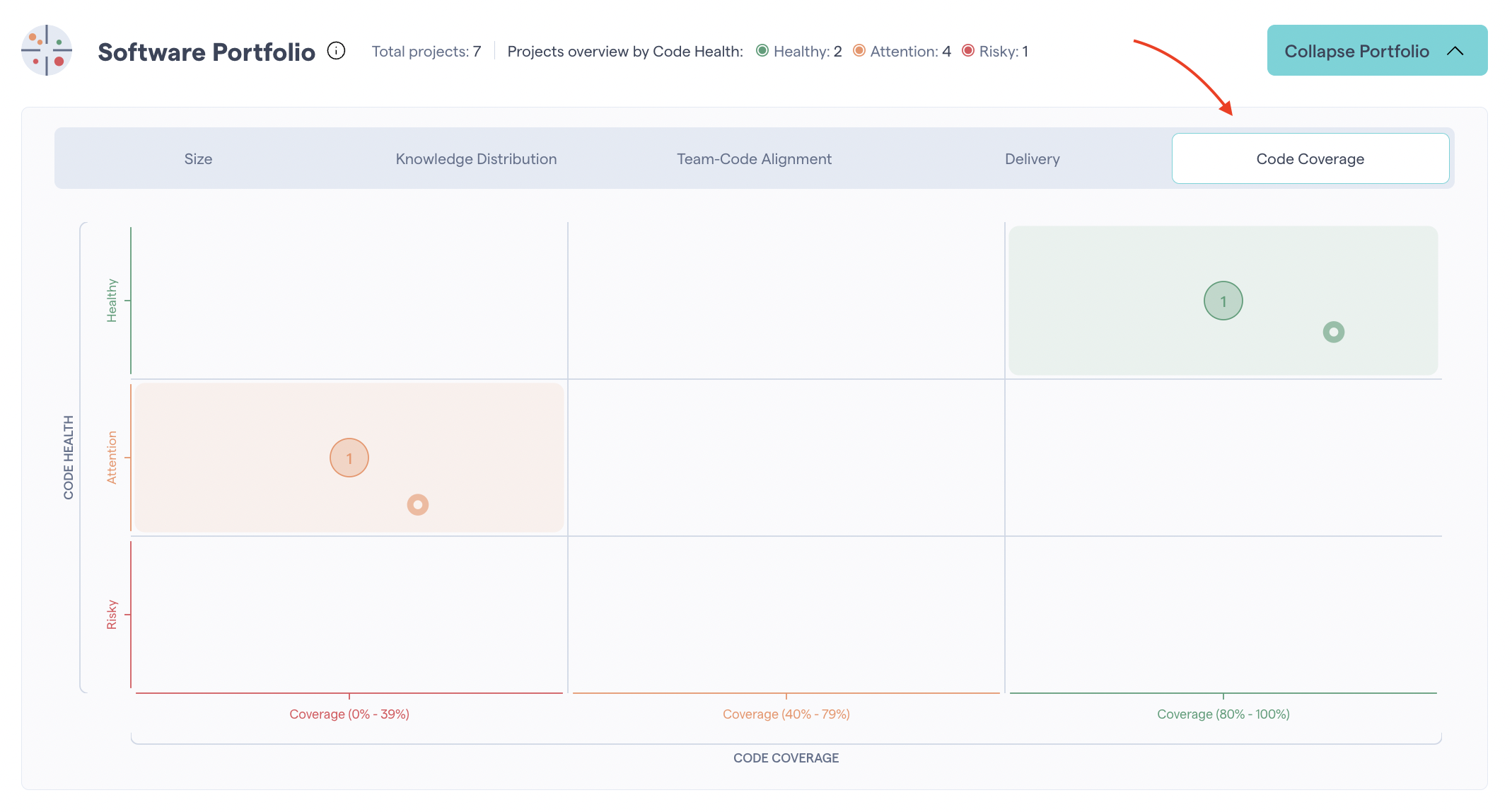
More information on how the average coverage calculation is done can be found here.
- Added exclusion filters on a project level for Code coverage
Projects will often have only partial code coverage data. This could be for several reasons:
- Multiple programming languages in a project: they do not have coverage data yet for one or more of the languages they use
- Multiple repositories: they are currently generating CC data on some repos, but not all
There might also be parts of a codebase that cannot or will not be tested.
All of these situations would lead to many files being marked as having 0% code coverage, in other words as false positives. This would result in an incorrect representation of the code coverage situation, both in terms of which files appear as red 0% files and for the averages that we calculate.
We now have a way for the user to tell CodeScene when the absence of CC data does not mean the absence of code coverage.
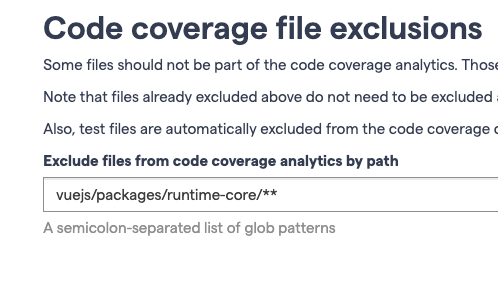
Release Notes September 2024
- Bug fix: Handle uploading coverage data that contains BOM
- Improvement: Improved and detailed view of projects that are not displayed in the Software portfolio because they lack data due to missing configurations
- Improvement: Clicking on a project in the Software portfolio now opens a relevant page
- Feature: Added the ability to filter the Code Coverage System Maps on hotspots
- Feature: Added Code Coverage slider control at System Maps
- Feature: Add support for minimum level slider control for Code Coverage score in System Map
- Feature: Data validation errors (e.g. the data is not for an ancestor commit…) are now also shown under Analysis Warnings in the analysis results
Release Notes August 2024
- Bug fix: Code Health details in delta analysis view list files incorrectly.
- Bug fix: Fixed cutting off the visualization above the bottom of the page at Team-Code Alignment Explorer.
- Bug fix: Fixed undefined values at Code Age Trends graph.
- Bug fix: Org member invitations: search box filtering silently skips previously selected users.
- Improvement: Gray out non-available ranges in the legend of code coverage on system maps.
- Feature: Tooltip for legend explanations of the Coverage level.
Release Notes July 2024
- Improvement: Previously, the y-axis scaling in this graph exaggerated even minor changes, making them appear overly dramatic. We’ve now improved the scaling by introducing vertical padding for smaller changes whereby the highest and lowest points are now closer to the center of the graph, providing a more accurate and balanced view.
- Feature: Code Coverage integration providing REST API endpoints for uploading coverage data.
Read more here.
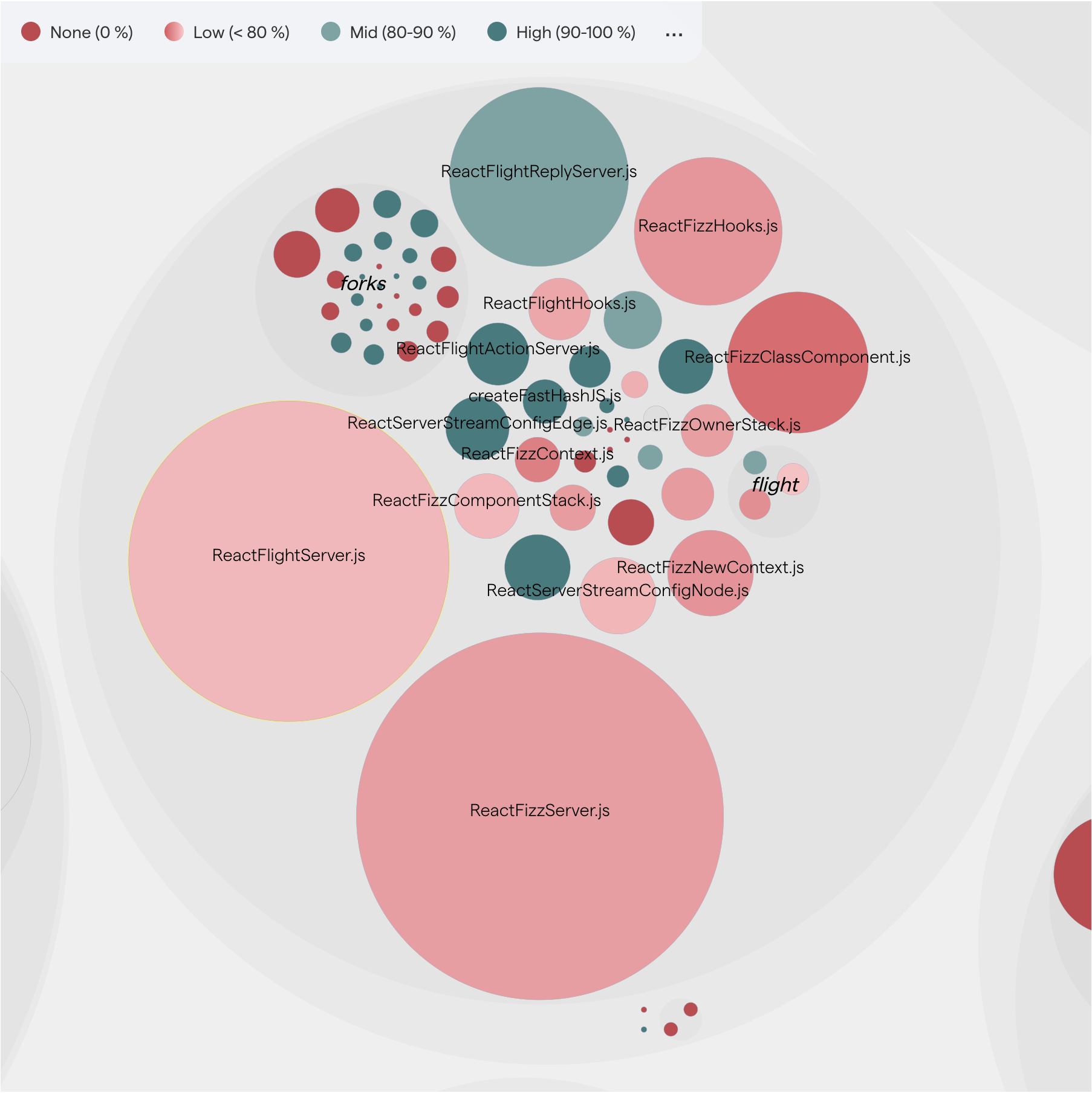
Release Notes June 2024
- Bug fix: Fix work type label mismatch in work type trend modal
- Bug fix: Removed duplicated "Development time" field in the Delivery tab focus area
- Bug fix: Prevent occasional failures of suppressions
- Bug fix: Fix bug where code health rules do not apply properly to specified path on Windows
- Improvement: Added aggregated "Defect Count" on folder level at System Maps
- Improvement: Lower default threshold for calculating change coupling
- Feature: Code Health scores in the Delta Analysis page
- Feature: Impact on Code Health score for affected files displayed in Pull Request
Release Notes May 2024
- Bug fix: Changed A-E scoring for off-boarding risk to code health category in Bus Factor
- Bug fix: Kotlin multi-line string parsing bug
- Bug fix: Jira ticket ID extraction fails when a subtask issue type has a localized
- Improvement: Redesign of the payment page and checkout pages
- Improvement: Minor UI improvements for the empty PR statistics page
- Feature: Support C# local functions in Code Health calculations
Release Notes April 2024
- Bug fix: "Costs per Type of Work" are now shown at Virtual Code Review for the files that haven't been changed that often (non-hotspots).
- Bug fix: Delivery performance summary for multi-repo projects: Repos with no releases should not be included when averaging release properties, but when averaging the number of releases they should be included (as having 0 releases).
- Bug fix: Excluded authors aren't visible in the Author Statistics anymore.
- Bug fix: Increase the size of the PM config values column.
- Improvement: Improved presentation of delta analysis comments. PR comments are less verbose.
- Improvement: Added info icon and info pop about "Commit Threshold" in Hotspots.
- Improvement: Java: support records from JDK16.
Release Notes March 2024
- Bug fix: Code Health directives are now parsed correctly in C++ classes.
- Bug fix: C# complexity calculation bug.
- Improvement: DELETE developer settings via REST-API.
- Improvement: A single checkrun and delta is done per PR (though checkruns of every PR of the branch will show up in each PR in GitHub UI).
- Improvement: Notify cloud account admins when a scheduled analysis is disabled due to an ongoing problem.
- Improvement: Improve performance of GitHub App installation checks (The Strategy is changed to using repository accessibility check if the number of repos in the project is below 100 and if more we will list all installed repositories.).
- Improvement: Use GitHub App credentials to clone the repository if possible.
- Improvement: Fix errors when GitHub App isn't installed and the account runs out of unauthenticated requests.
- Feature: Support BrighterScript Code Health
- Feature: Detect BrighterScript files.
- Feature: Have CodeScene recognize D-language files.
- Feature: Update webhooks when adding/removing repos to the project.
Release Notes February 2024
- Bug fix: Added support for C# Property Constructor syntax.
- Bug fix: Fix Azure PR integration throwing error when posting file comments.
- Bug fix: Azure PR Integration shouldn't recreate file comments that are the same after another push.
- Bug fix: Fixed relative URL conversion.
- Bug fix: Azure PR Integration shouldn't recreate file comments that are the same after another push.
- Bug fix: Scrolling of X-ray modal.
- Improvement: Stop triggering the delta analysis when the PR description is changed or reviewers are modified.
Release Notes January 2024
-
Bug fix: Azure work-item transition dates are now correctly fetched from Azure.
-
Improvement: Various minor UI improvements.
-
Improvement: Implement a time limit on code health scoring.
-
Improvement: Optimize the Ruby parsing.
-
Improvement:
-
Rename the Key Person tile on the 4F Knowledge dashboard.
-
Work the Bus Factor term into the header of the off-boarding sim.
-
Update the product documentation to talk about the Bus Factor.
-
-
Improvement: Enabled locking the Code Health snapshot tooltip so the commit can be copied.
-
Improvement: Improved help page for failed Azure DevOps account creation.
Release Notes June 2023
In this release, we present several enhancements to our System Map views and the ability to suppress PR findings with a comment in your pull requests.
- More flexible System Maps
System maps are now responsive whether you use a mouse or trackpad. Pinch-to-zoom to drill into the area of interest or use the scroll to get where you want to go. Freshly explore your codebase in a less hierarchical manner.

-
Visualize logical dependencies in the System Maps
Change Coupling an exceptional feature that sets CodeScene apart from other tools, is now taking center stage! High Change Coupling increases the complexity of the codebase, making it harder to understand and maintain. With our improved System Maps, you can see which files change together over time. Some may be expected, e.g. to test files whereas others may be in a completely different area of the codebase. As an added bonus, you can discover coupling between modules implemented by different developers.

- Tooltips for new CodeScene users
As more users familiarise themselves with CodeScene, we have made it easier for them to understand the information being presented in the System Map view. Simply click on the tooltip button to get an explanation of the information being presented.

- Suppress pull request findings
Many customers have requested the ability to suppress findings during pull requests and we are happy to share that this is now possible. Quickly suppress a single finding, multiple, or all with a comment for the current PR. Suppressions will also be presented in the PR Statistics. The example below is from GitHub where all findings are being suppressed.

Release Notes May 2023
Several improvements to the Code Health metric:
- Expand the code review with the detection of Complex Conditionals: complex conditional expressions make code hard to read, and contribute to the Complex Method code smell. It's a common issue, so we decided to add direct support for it. Complex Conditionals will be reported in the Virtual Code Review, the X-Ray, as well as our PR and IDE integrations.
- By default, any conditional expression with two or more logical operators (&&, ||) is flagged. You can change that default using the custom code health mechanism.

- Open range code health score to capture trends in complex hotspots: In previous versions, really complex code could hit the `1.0` code health floor. That meant there weren't any further trend warnings in case the code got worse. Starting with this release, we introduce a new code health algorithm with an open bottom range. That way, you can discover trends — both negative and positive — no matter how low the code health score is.

- New Code Health trend on the dashboard: For this release, we're changing what's shown in the code health trend graph to be the Average Code Health straight off. More intuitive. The scale of the y-axis adapts to the actual changes during the selected time span, making it easy to spot even small changes in the average code health trend regardless of the size of your code base.
The 6.1 release also contains all the features we released iteratively. Some key highlights:
- Software Portfolio Overview: The Software Portfolio gives a high-level overview of all your projects in terms of CodeScene’s four factors. It is designed to make it easy to see trends impacting your entire organization and to make high-level prioritization.

- New presentation page for PR reviews: the result page for a specific PR has been re-designed to provide a clearer presentation of the issues, including documentation and motivation for each rule.
Release Notes August 2022
Team-Code Alignment Explorer
To jump in, navigate to the 4 Factor Dashboard BETA and click on Team-Code Alignment


Release Notes September 2022
Cloud and On-prem:
- Now you can see how each of your projects is fairing across each of the 4 factors without having to dive into each of them individually.

Cloud:
- REST-API (Pro Plan and above): Previously only available to on-premise customers, you can now extract crucial data and execute commands using our REST API
- Ruby 3.0 Support: We are proud to announce full support for Ruby 3.0. A list of all languages CodeScene currently supports is available here
Coming soon:
Product Portfolio (Pro Plan and above): We are excited to share one more feature in the making, a Product Portfolio view... stay tuned for further updates.

